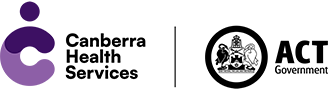We have designed this website to be as inclusive as possible and have aimed to make it accessible to the widest possible audience, regardless of location, technology or ability.
This website conforms to Level AA (and in parts, AAA) of the Web Content Accessibility Guidelines Version 2 (WCAG 2.0), developed by the World Wide Web Consortium (W3C).
The website is designed to display on all commonly used Internet browsers and to work effectively with accessibility hardware and/or software. To accommodate a range of connection speeds, page sizes have been kept to a minimum. Our web pages are scalable to accommodate various common screen resolutions.
While we have made this site as accessible as we can, you might have a better experience if you change the settings on your computer to suit your needs.
For help using accessibility features already on your computer, or by installing extra assistive technologies, try reading:
- AbilityNet's My Computer, My way
- the Web Accessibility Initiative’s Better Web Browsing: Tips for Customising your Computer
How to use ReadSpeaker's Listen Function
This website uses ReadSpeaker. ReadSpeaker allows the text on the website to be read out loud to you. It helps if you have trouble reading text online. The information on the website can be easier to understand if it is read out loud to you.
It makes the content more accessible and the website more pleasant to visit. As a user you don’t have to download anything.
How it works
To listen to the main content, simply click on the Listen icon at the top of each page and select a language.
An audio player will appear and ReadSpeaker will start to read the text out loud. In the play, you can:
- pause/restart the reading
- stop the reading
- use the progress bar to navigate in the audio
- adjust the volume
- click the settings icon to adjust the behavior of the service
- click the download icon to download the audio file
- close the player
You can use tab/shift+tab to navigate inside the player and press enter to activate a certain button or link.
To listen to selected text, select a part of the text that you want to listen to and then press the pop-up Listen button that appears next to the mouse pointer. When you click the pop-up Listen button, an audio player appears and ReadSpeaker starts reading the text you have selected.
In the settings menu, you can choose:
- whether you want to have the text highlighted while read
- whether you want the text highlighted on a word and sentence basis, sentence only, or word only
- the style and colors for the highlighting
- whether to display the current sentence at the bottom of the page, with a larger font size and simultaneous text highlighting
- whether you want the reading speed to be slow, medium, or fast
- whether you want the page to scroll automatically to follow the highlighted text
- whether you want the pop-up Listen button to be shown when text is selected
- to restore all settings to original defaults
You can also listen to the settings by clicking the Listen button at the top right of the Settings menu.
Visit ReadSpeaker's website for more information about online text to speech.
Non-English speakers
This website can be translated into over 100 different languages by using the Google Translate function near the top of every page.
To speak to someone in a language other than English telephone the Telephone Interpreter Service (TIS) on 13 14 50. It operates 24 hours a day, seven days a week.
Arabic: 13 14 50 :إذا كنت بحاجة إلى مترجم إتصل بالرقم
Chinese: 如果您需要翻譯,請致電: 13 14 50
Croatian: Ako trebate tumača, nazovite: 13 14 50
English: If you need a translator, call 13 14 50
Greek: Αν χρειάζεστε διερμηνέα, τηλεφωνήστε: 13 14 50
Italian: Se hai bisogno di un interprete, chiamate: 13 14 50
Maltese: Jekk għandek bżonn ta 'interpretu, sejħa: 13 14 50
Persian: اگر شما لازم است, فراخوان 450 131
Polish: Jeśli potrzebujesz tłumacza, zadzwoń: 13 14 50
Portuguese: Se você precisar de um intérprete, ligue para: 13 14 50
Serbian: Ако треба тумача, назовите: 13 14 50
Spanish: Si usted necesita un intérprete, llame al: 13 14 50
Turkish: Eğer bir tercümana ihtiyacınız Arama: 13 14 50
Vietnamese: Nếu bạn cần một thông dịch viên, xin gọi: 13 14 50
We also have consumer handouts in other languages.
Adobe PDF files
This website has some documents that cannot be provided in HTML format. To help you download and share web content, some of our documents are available in Portable Document Format (PDF).
To access PDF files download the free Acrobat Reader.
PDFs designed for health care consumers, such as our health information sheets, have been tagged for screenreader accessibility.
The file type and size of downloadable documents is indicated via an icon or text alongside the document link.
Alternate formats
We provide hard copy health information sheets at our hospitals and health centres (many are also also available in PDF format on this site).
If you have difficulty reading a standard printed document and would like to receive any of our publications in an alternative format – such as large print or audio – please telephone (02) 5124 0000.
Contact us if you have a problem using this site
We are always looking to improve the accessibility of our site.
If you find anything on the site that is difficult to use, please email CHSComms@act.gov.au or fill out our Consumer Feedback form.
To help us understand the problem please tell us:
- the web address or title of the page where you found a problem
- what the problem is
- what computer and software you use.
All constructive feedback about the accessibility or usability of our site is welcome and we promise to consider it carefully.